Bookmarklets
Bookmarklets are simple pieces of JavaScript code stored as bookmarks in your browser. They provide additional functionality to a page by manipulating its content or behavior. By clicking on a bookmarklet while on a specific web page, you can trigger the contained script to perform certain actions. Here, you’ll find some custom bookmarklets that I’ve written to make my life a little easier. 🙂
Compute Gradescope Raw Score
(Drag this link to your bookmarks bar)
Purpose: Computes your raw total score on Gradescope.
- Open your Gradescope dashboard, where you can you see your assignments and their scores.
- Click on this bookmarklet in your bookmarks bar.
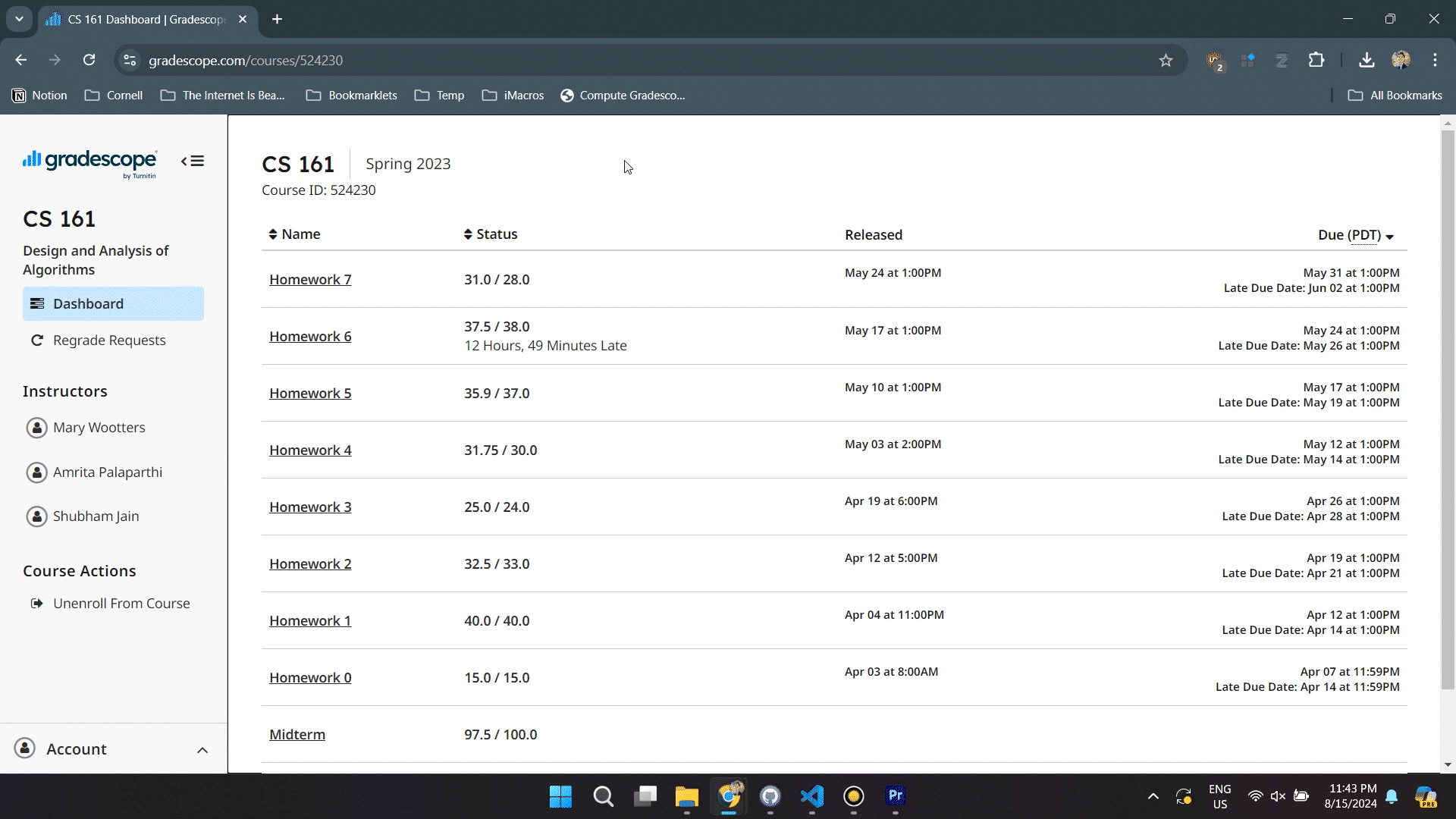
Count Google Calendar Hours
(Drag this link to your bookmarks bar)
Purpose: Computes the total hours of events that are displayed in a Google Calendar search. Useful for if you need to, say, add up your total hours doing a specific activity.
- Open Google Calendar and search for your desired events.
- Click on this bookmarklet in your bookmarks bar.
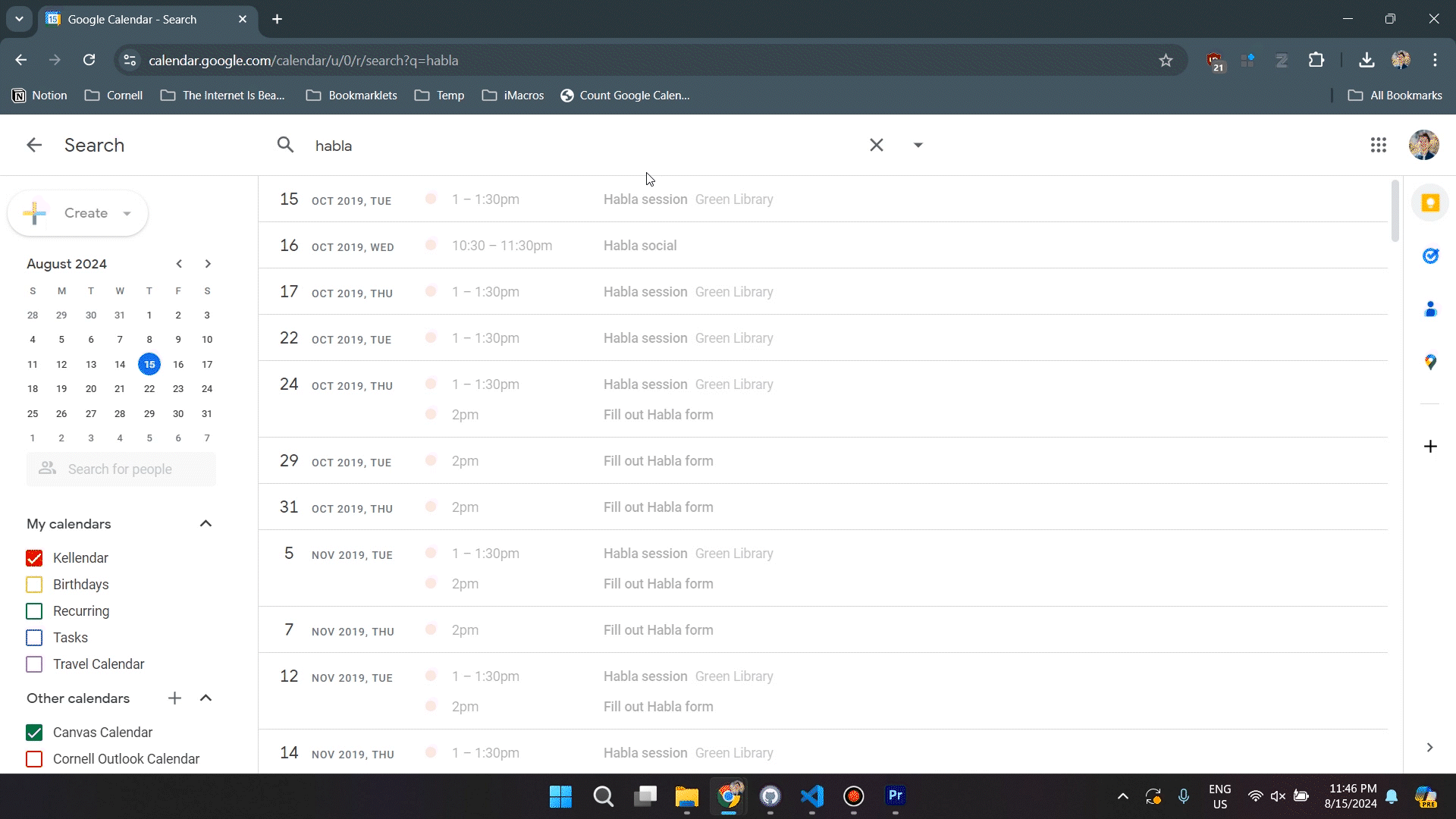
Get Google Calendar Availability
(Drag this link to your bookmarks bar)
Purpose: Reads your Google Calendar and outputs your availability in plain text. Makes it easy to tell someone over, say, email what times you’re available to meet.
- Navigate to the Google Calendar week view.
- Activate your desired calendars (whatever events are currently showing on the screen are the time blocks when you are “busy”).
- Click on this bookmarklet in your bookmarks bar.
- Modify the settings as desired, then click OK.
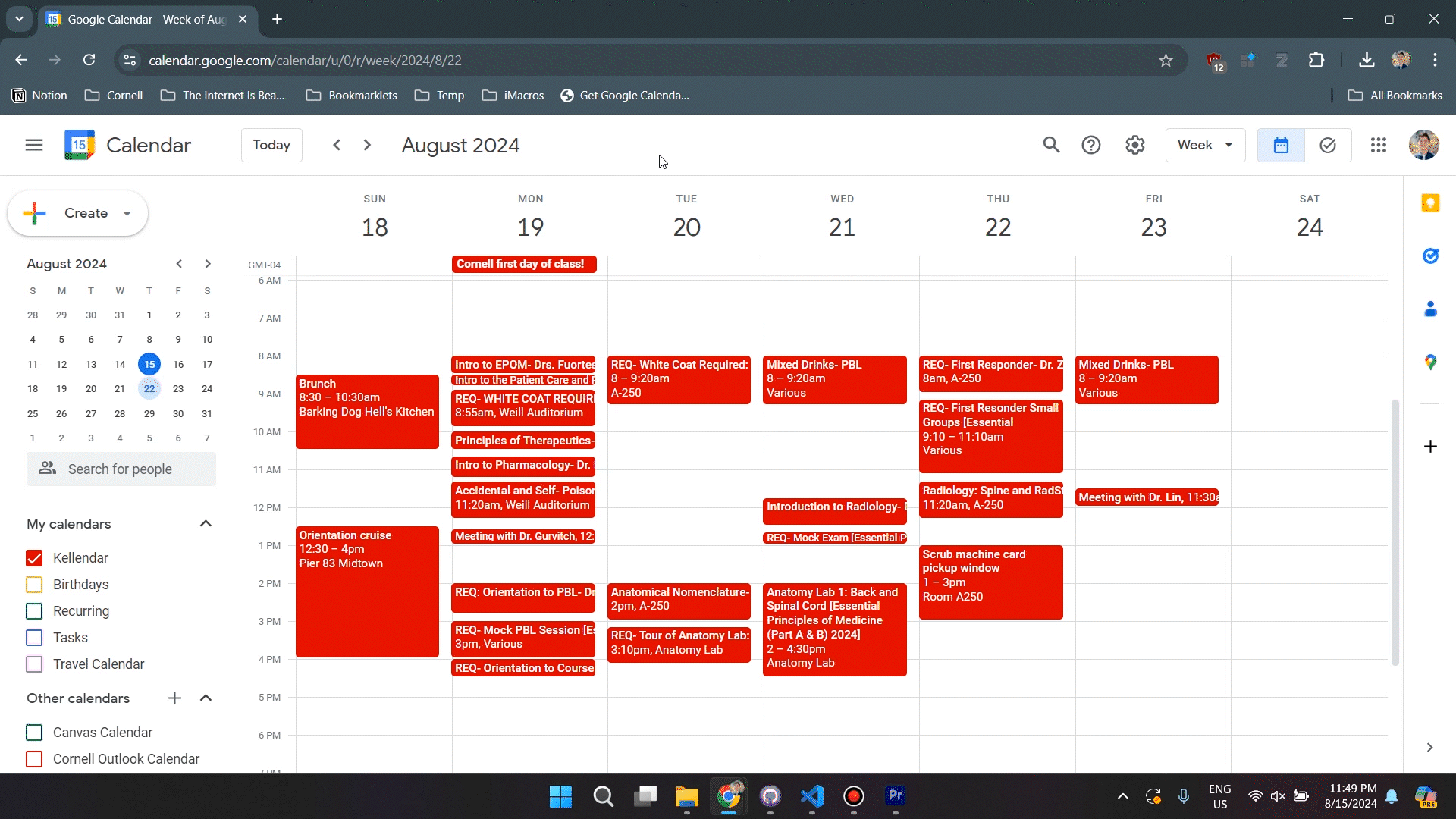
Get Panopto Transcript
(Drag this link to your bookmarks bar)
Purpose: Extracts the full transcript from a Panopto video as plain text. Makes it easier to copy/paste the transcript.
- Navigate to a Panopto video.
- Open the video’s Captions tab.
- Click on this bookmarklet in your bookmarks bar.
Or drag the link below to get a version where you can specify the timestamps:
Get Panopto Transcript with Timestamps
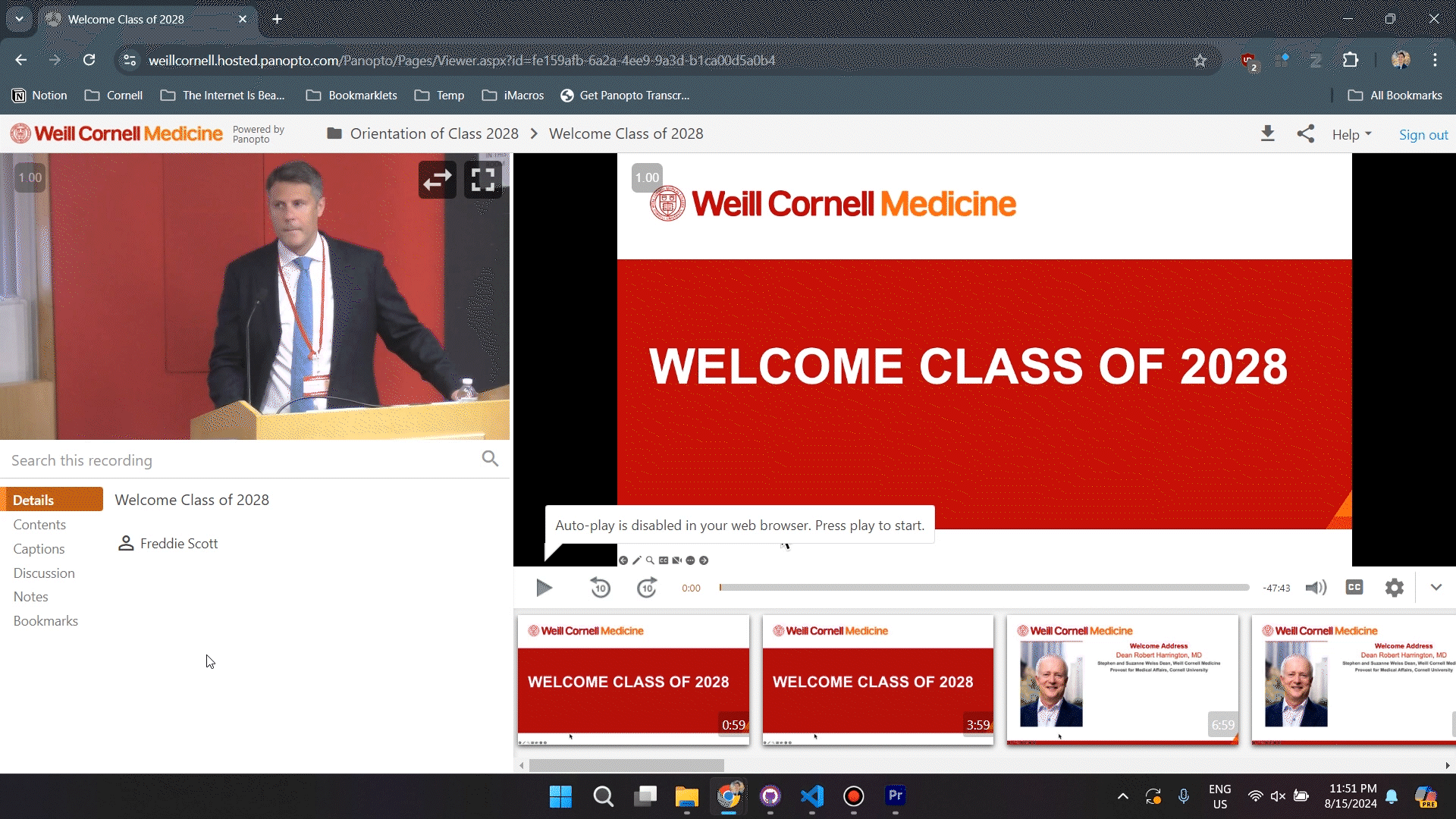
Get YouTube Transcript
(Drag this link to your bookmarks bar)
Purpose: Extracts the full transcript from a YouTube video as plain text. Makes it easier to copy/paste the transcript.
- Navigate to a YouTube video.
- Open the video’s transcript.
- Click on this bookmarklet in your bookmarks bar.
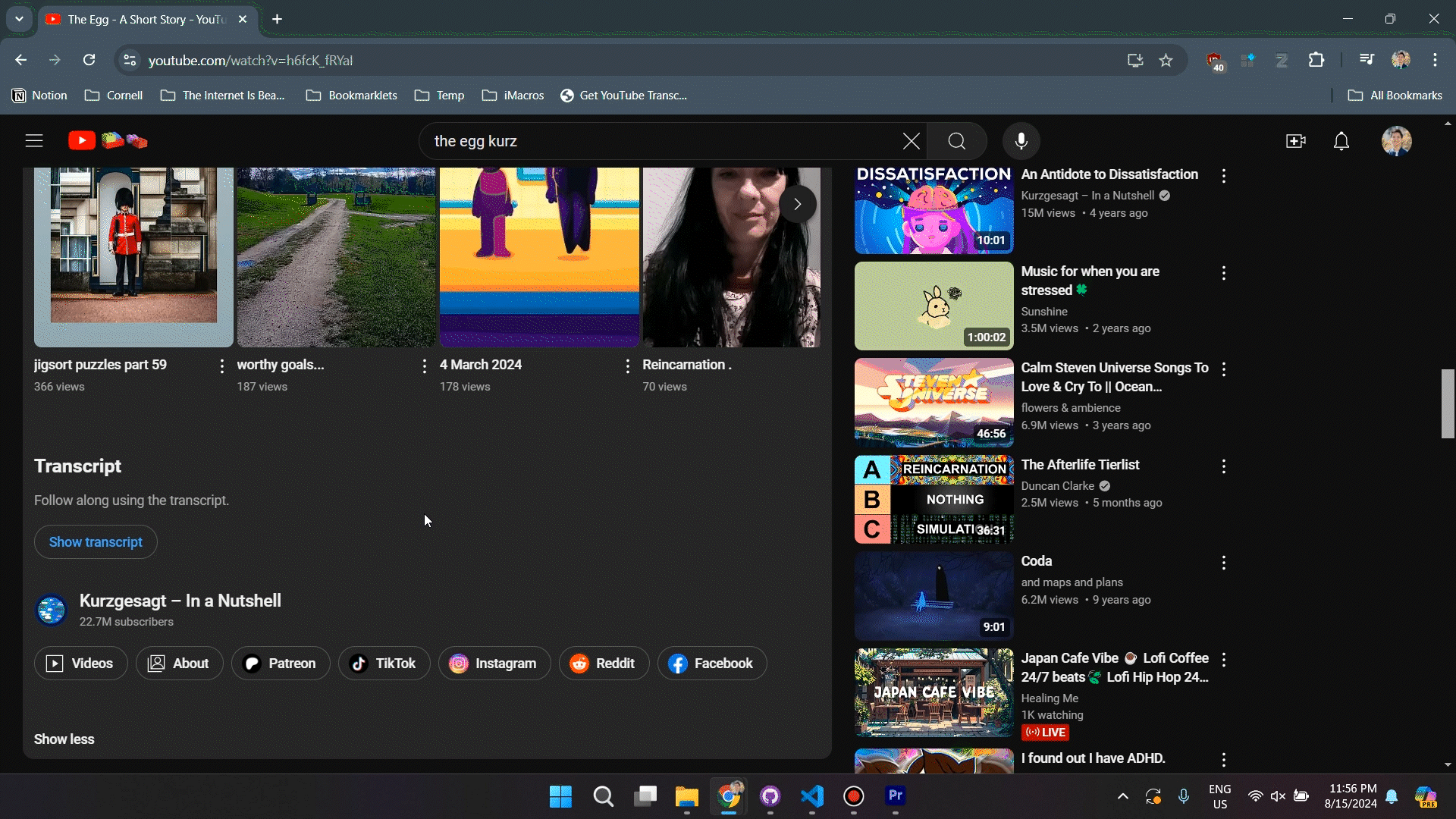
Hide Retweets
(Drag this link to your bookmarks bar)
Purpose: When viewing a Twitter feed (either your own feed or a user’s timeline), this bookmarklet hides all of the reposts.
- Go to your Twitter home feed or a user’s profile.
- Click on this bookmarklet in your bookmarks bar.
- Any tweets that were reposted are now hidden (you might see them flash on screen for a bit before they disappear).
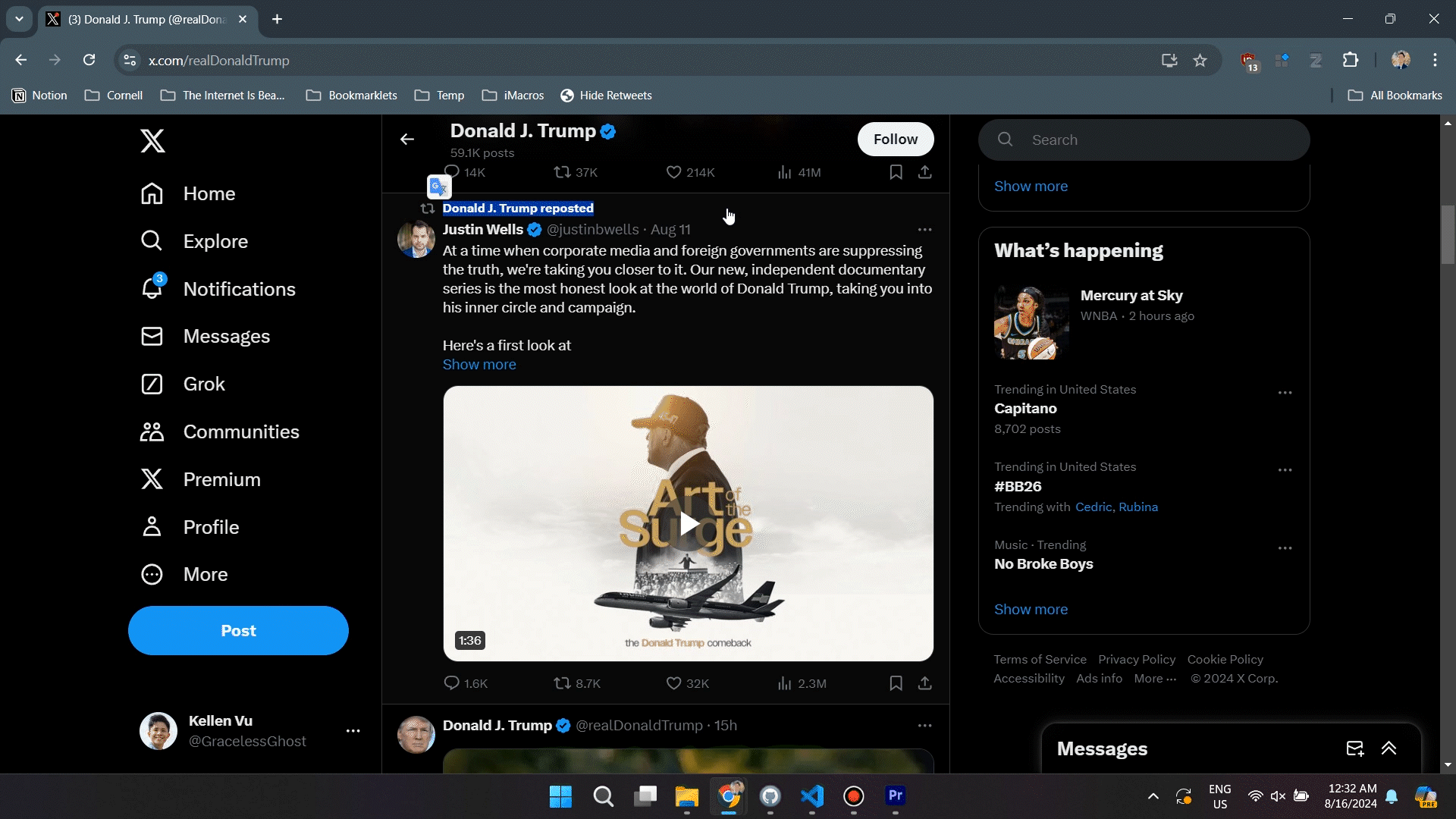
Hide GitHub Inline Comments
(Drag this link to your bookmarks bar)
Purpose: Hides the inline comments on a GitHub PR code page. Makes it easier to copy/paste the code without the comments getting in the way. The comments will return when you refresh the page.
- Open a GitHub PR that has inline comments.
- Go to the
Files changedtab. - Click on this bookmarklet in your bookmarks bar.
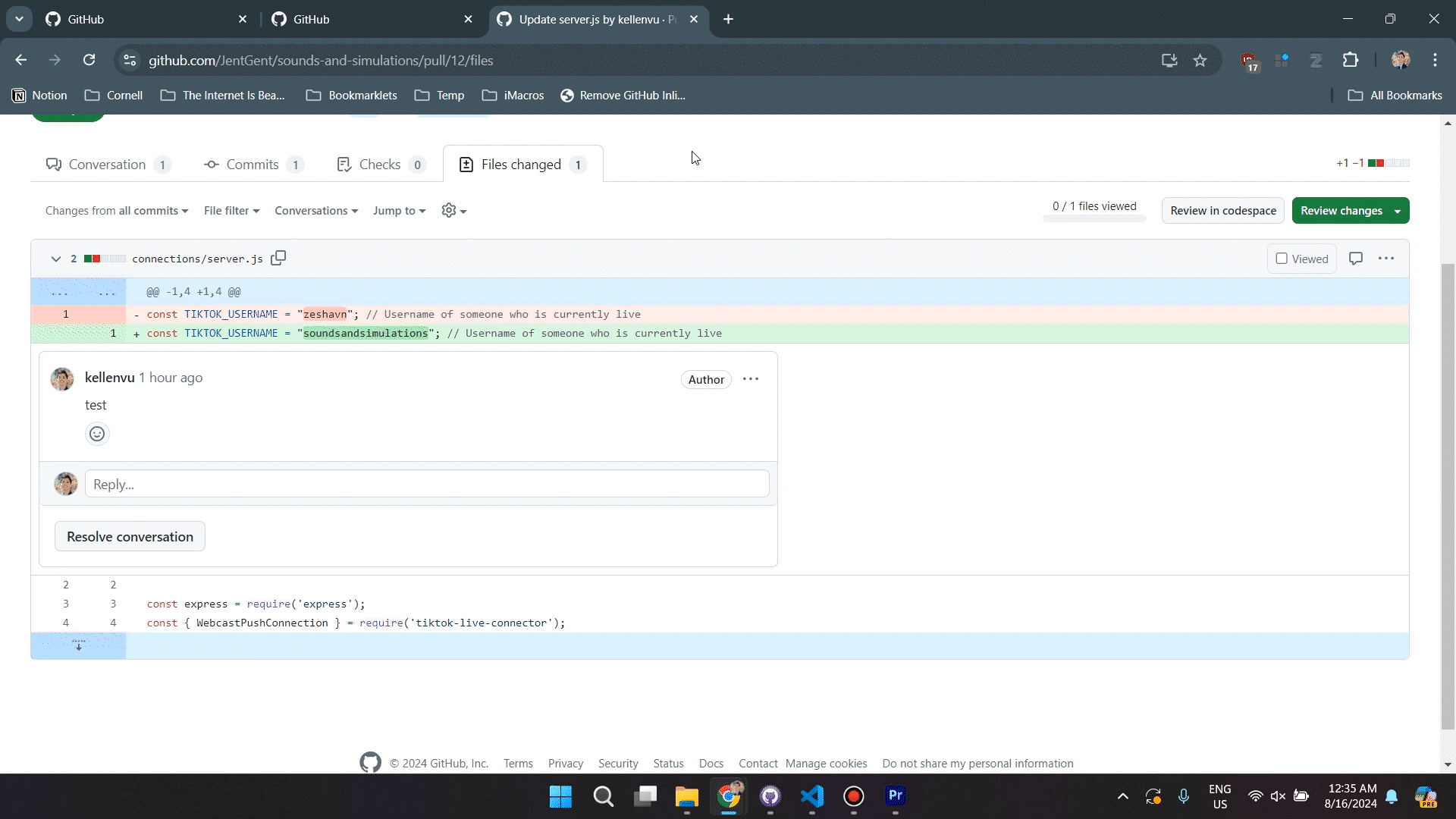
Open Unread Canvas Grades
(Drag this link to your bookmarks bar)
Purpose: Automatically clicks all the unread graded assignments on the Canvas Grades page, in order to remove the notification bubble.
- Open the Canvas
Gradespage. - Click on this bookmarklet in your bookmarks bar.
- If multiple pages are not opening, then click “Allow Pop-Ups” in your browser.